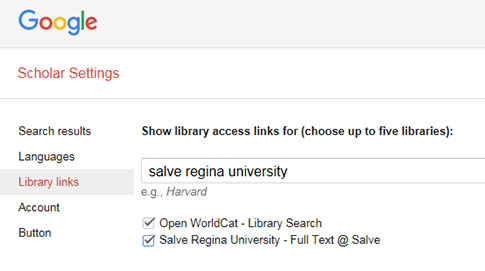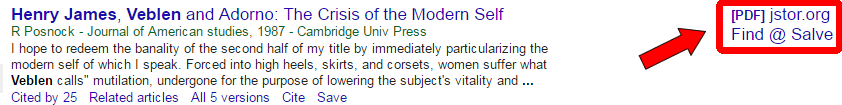Off-Campus Access
Certain online resources such as databases, eJournals, and eBooks are subscription resources are only available to the faculty, staff, and currently-enrolled students of Salve Regina University.
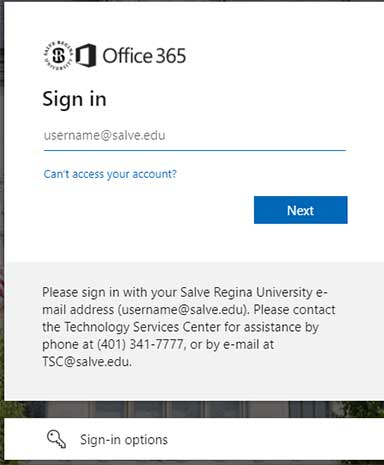
To access these resources from off-campus, be sure to start your search at the library webpage and use the resource links provided (such as catalog search, databases, etc). The first time you click on a subscription online resource from the library's website or from within the library catalog, you will be prompted to authenticate using your Salve credentials through Microsoft Authentication.
When prompted, enter your Salve email address and your Salve password (same password as your Salve email) for access.
In some cases, depending on the database, you may be prompted with a different login window:
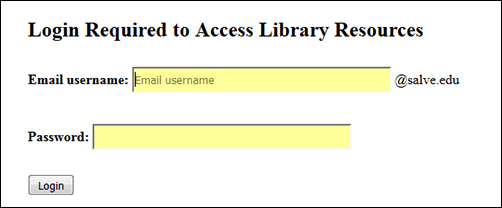
*Please use your Salve email username if you have an old email account without the dot between firstname and lastname (example: lastnamef)
Since many of the resources provide their material as PDF format files, be sure you have a PDF viewer on your computer, such as Adobe Reader (PC & Mac) or Preview (Mac). Download the free version of Adobe Reader.
For questions regarding access from off-campus, please contact the library information desk at 401-341-2289.